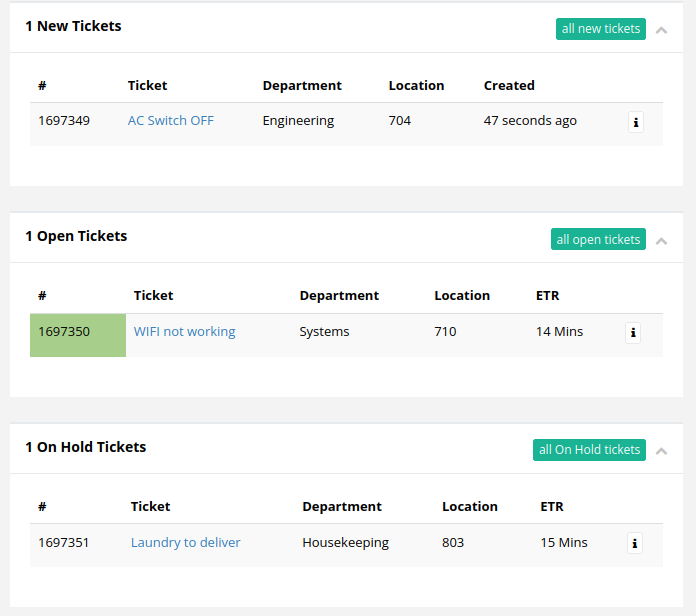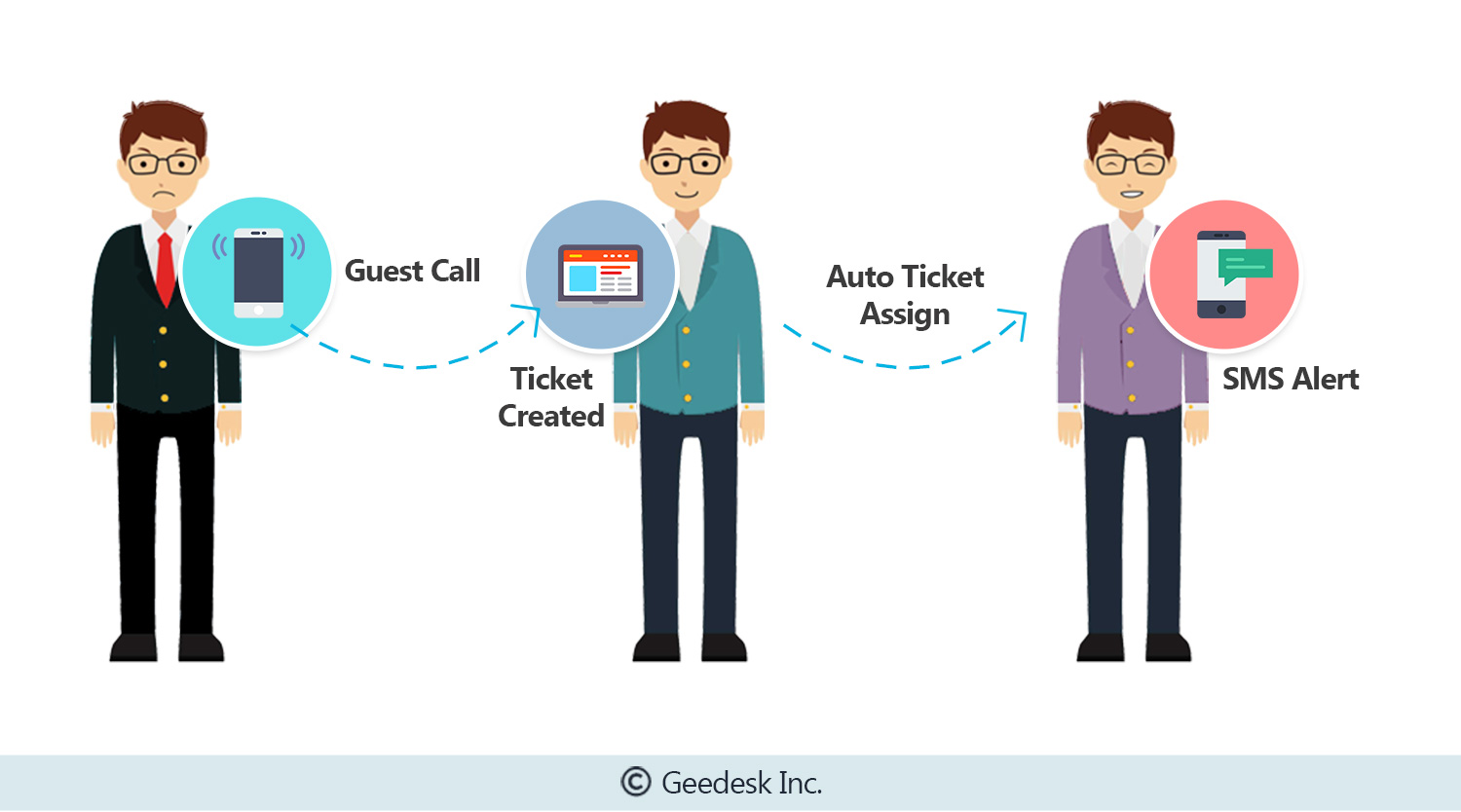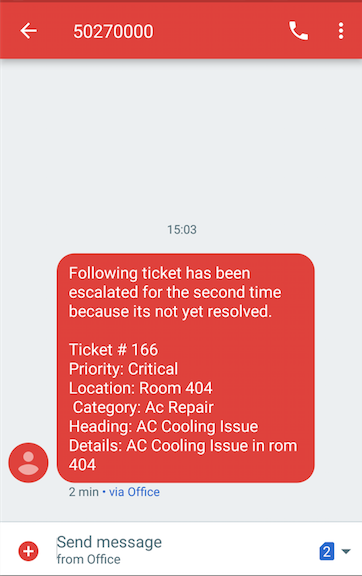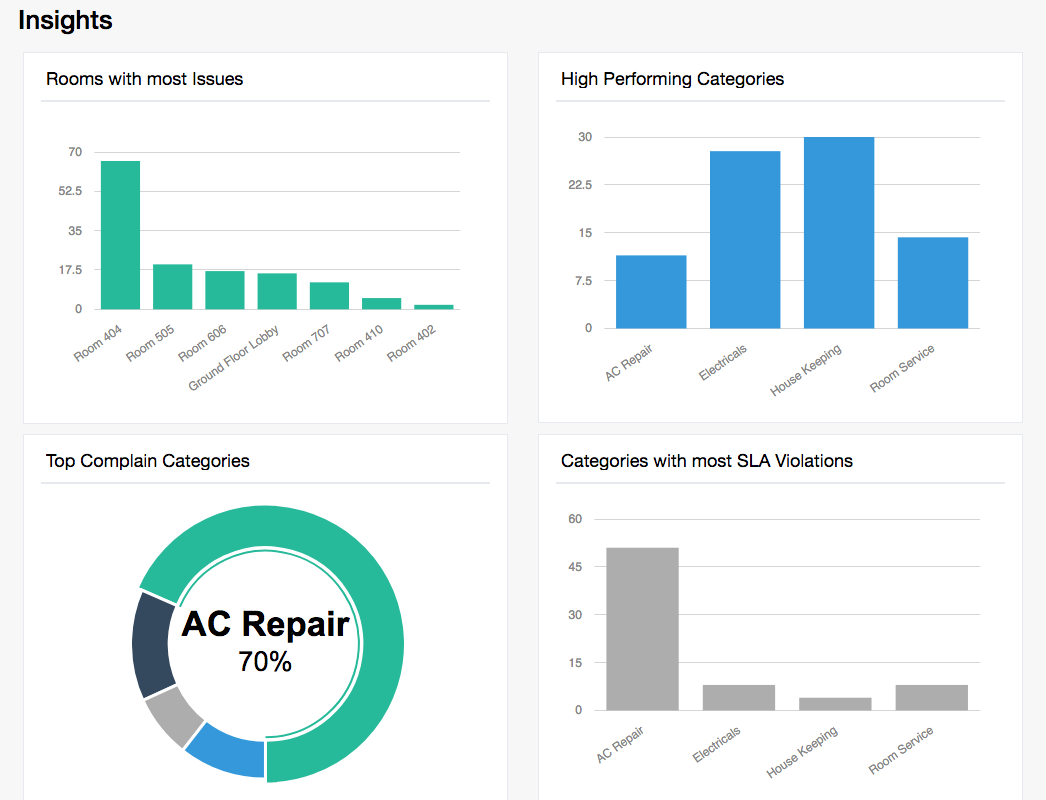How Geedesk Works?
Geedesk is a guest complaint and request management software that is built on the cloud.
It does not require any additional hard or software to function. It just works out of the box.
© Copyright 2025 Geedesk Technologies Inc. All Rights Reserved.
Terms of Service | Privacy Policy | Cookie Policy | Cookie Declaration