What is Geedesk?
Geedesk is a cloud based guest complaint and request management software for hotels.
Understanding Geedesk
With Geedesk hotels can manage their guest complaints and requests effectively without missing even a single guest complaint or request.
In case a guest complaint or request is getting delayed to complete the managers are notified via sms and email.
Geedesk is built on the cloud
Geedesk is a 100% cloud based guest complaint and request management software with no additional hardware or software expenses.
To understand why hotels should consider cloud software applications, you can read our article on, why hotels should consider cloud?

Why Geedesk?
- 1. Geedesk is built on the cloud and hence there is absolutely zero requirement of setup and installation. No hardware or software licences are involved. It's as simple as logging into a facebook account.
- 2. Geedesk has a very easy and intuitive interface that makes it easy for people to use Geedesk. We have kept the option as simple as possible and in most instances users just have to make one or two clicks and selections. This makes things very easy and intuitive even for non technical users.
- 3. Hotel employees working in the shift can receive alerts on guest complaints and requests via Geedesk mobile apps or via a normal sms.
- 4. REST APIs for third party integration. Geedesk can be integrated with any third party application. You can check out our list of integrations.
Which hotels are using Geedesk?
Geedesk is being used by some of the top brands in the world.
Following are some of our customers.
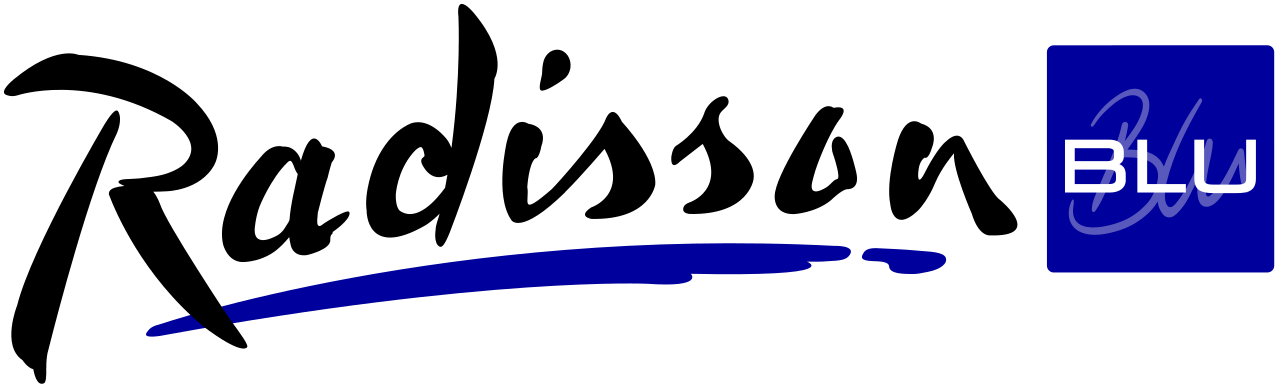




Okay, I want to use Geedesk what next?
You can click on the request demo button below and fill up the form. One of our team members will reach out to you.
Request a Demo
We use cookies to provide a personalised experience for our users. Read more from our Cookie Policy.
