We are migrating auto assign from the old rule engine to the new rule engine. So any setting that you have enabled in your old rule engine with respect to auto assign need to be migrated to the new rule engine.
To do the same please click on the Admin menu in the sidebar in Geedesk.
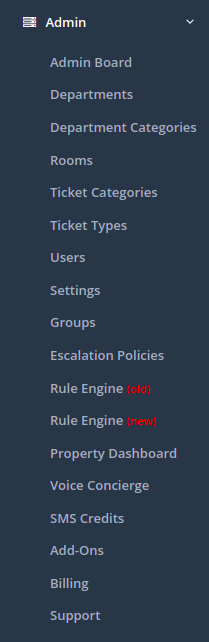
Click on the Rule Engine (old) and check the auto assign rule and make sure it is the same in Rule Engine (new), if not change accordingly.
Leave a Reply